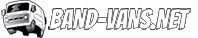1. Check if your service is already listed
It is possible that the tour service you want to add is already listed. Anyone can list a business on Band-Vans.net.
Please make sure that it is not listed twice.
If you find your business on Band-Vans.net, you can verify and claim it as your own. Please jump to step 3.
If your business isn’t already listed, you can add it to Band-Vans.net and verify it afterwards.
2. Add a business (e.g. a tour van rental, backline rental, merch company etc.)
1. Click + Add Business. If you don’t already have a Band-Vans.net account, sign up. You will be asked to provide user name, email address and password.
2. Provide the details of your business. To present your tour service in the best possible way, provide as many details as possible. (Fields marked with * are required.)
Services you can present on Band-Vans.net
On Band-Vans.net, you can present tour related services like vehicles and gear rentals, drivers, sound engineers, tour managers, and merchandising companies.
✓ Tour Van
Also known as Splitter Van, Splitter Tour Bus, or Splitter Bus, these are specially converted vehicles for bands on tour. A partition usually separates the passenger seats from the storage space for the equipment in the back. They usually have tinted windows and can contain beds.
✓ Sleeper Bus
Full-sized coaches known as Sleeper Coaches, Nightliners, or Entertainer Coaches used to transport bands and crew. They usually have bunk beds, luxurious equipment and tinted windows.
✓ Small Van
Vans used for transporting bands, their luggage, and gear. However, they’re not specially converted like splitter vans.
✓ Crew
Drivers, sound and light engineers, tour managers, roadies, stagehands, merch sellers etc.
✓ Backline
Companies which rent out musical equipment such as amplifiers and speaker cabinets for guitars and bass guitars, drum kits, spare parts, and other technical equipment/instruments.
✓ Merchandise
Services that print artist logos and artworks on t-shirts, badges, stickers, caps, hoodies etc. in large quantities.
Multiple categories
It’s possible to choose more than one category for your business, if you provide the services yourselves. Please don’t select a category if your partner(s) provide the service. For example, only select the category “backline”, if you own a backline which you rent.
Multiple locations
It’s possible to choose more than one location for your business, provided that you have official rental stations in these areas. This does not apply to areas/locations that you deliver to – you must have an official station present.
Features
Customers can combine multiple features to narrow the search results.
Depending of your business categories, you can add the following features to your listing:
✓ Low-budget
✓ Luxury equipment
✓ Merchandising
✓ Tour service available
✓ Trailer available
✓ Vans with automatic transmission available
✓ Vehicles with beds available
You can add up to 3 pictures to your business entry (maximum total size 1 MB). Make sure that you have small file sizes, for example 72 dpi; ca. 600 pixels wide x 400 pixels high (best use the “Save For Web” function in your image editing software).
You can additionally choose a featured image that highlights your entry in the search results and draws the attention of the users to your service.
3. Your new listing will not appear in the search results until the information has been verified by Band-Vans.net. Once it is is approved you will receive an email.
3. Verify your listed business
By verifying a business you prove that you are either owner or authorized employee. Then you can edit your listing or book ad campaigns from your own user dashboard.
1. After logging in, click “Verify now” on the right-hand side of your listing page. (If there is no option to verify the page it may have already been verified by someone else or the listing may be recently submitted and approval is pending.)
2. Fill in the additional details in the pop-up window for the verification. The best way to verify your ownership is to use the email connected to your business domain.
Important: The “phone” field is required due to technical reasons, but your phone number is not required for the verification. If you do not want to enter your phone number, just enter any number.
3. After your ownership has been verified, you will receive a confirmation email. Your listing will get a “Verified” badge and your dashboard will be upgraded from the basic visitor dashboard to the business owner dashboard. (The verification can take a few days due to the manual review process.) After verifying your listing, you will also have your own contact form, so that customers can contact you directly.
4. Your own user dashboard
After your registration you will have access to your own user dashboard, which gives you an overview of your listings, invoices and ad campaigns. You can change your password and add your user details under “My Profile”, edit your listings and attract more customers with ads.
If you would like to book adverts, please fill in your company details under “My Profile” as the same details will appear on your invoices.